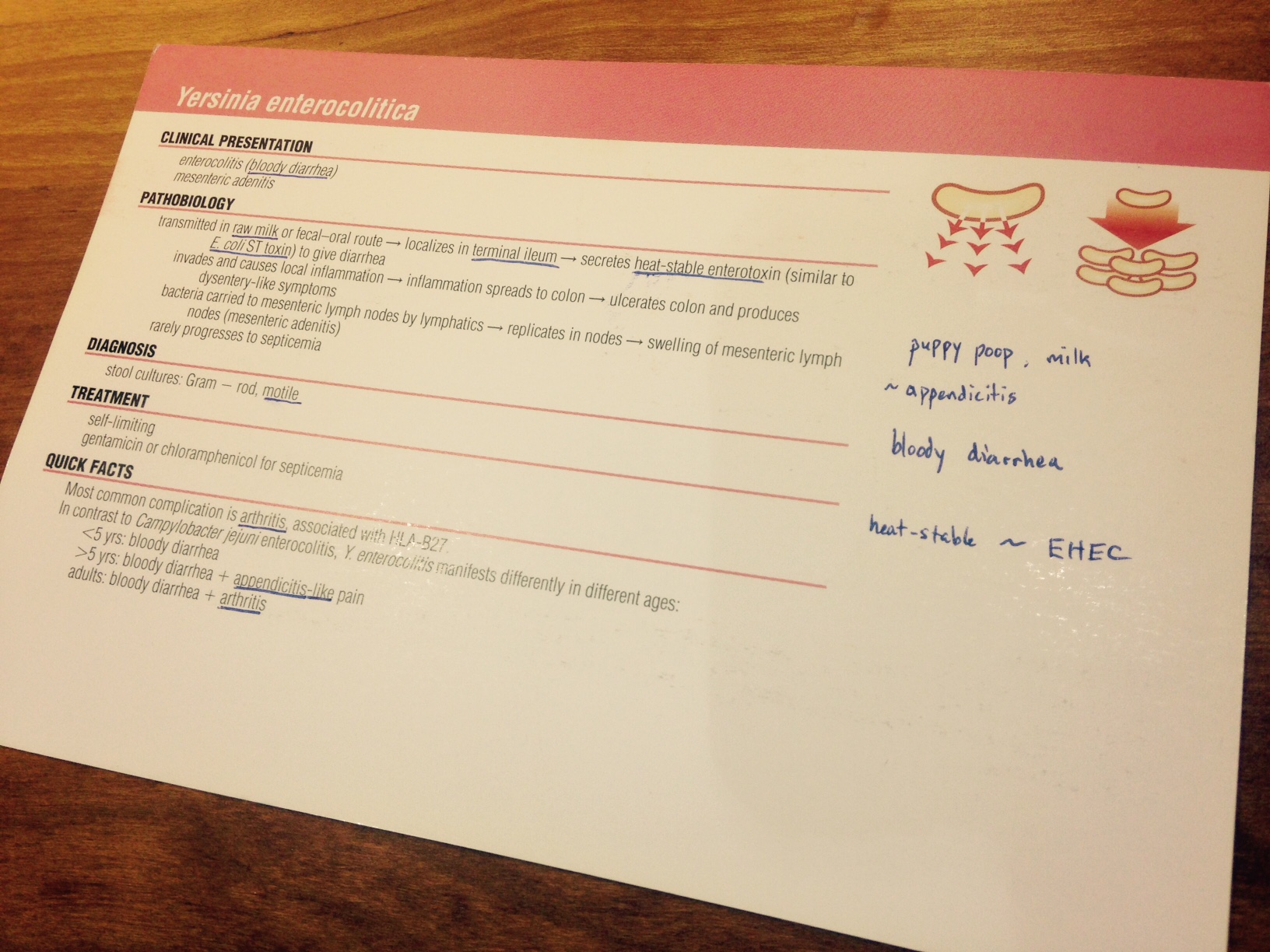Med School Resources
A survey of the top study resources for the first two years of med school.
There are hundreds of resources available to help you study with new ones popping up every year, so it’s important to narrow in on the best. Here is a short list of the best resources I used during the didactic portion of med school. I cover various approaches to learning: review texts, memory palaces, video lectures, spaced repetition software, physical note cards, and more.
Every student uses
There is no resource that will cover 100% of the NBME STEP1 exam, so you’ll pull from various sources. Don’t fall into the trap of thinking your grades will improve if you have more resources; you’ll get spread thin. Better to focus on knowing a few good resources thoroughly, and then picking pieces from other resources as needed. That said, here are three resources every medical student uses for the boards.
First Aid for STEP1
- Content review for entire exam
- Everyone taking STEP1 purchases a copy of this.
- Everything you need to know to pass. Not a good primary learning tool, but an excellent outline review.
- Often referred to simply as First Aid or FA
- New editions come out every January. This is the book you will likely spend the most time with in the months leading up to STEP1.
- Consolidate resources: annotate other resources (Pathoma, Firecracker, etc)
into this so you’re not spread among five review books.
- Don’t write every random fact or you’ll clutter out the important things. This book is already distilled down to high concentration; only add a fact if it really helps clarify or was a key to some practice question.
- You’ll definitely want a hard copy to annotate, but also a digital copy for text search
- You’re going to spend a lot of time with this book and carry it everywhere
you go. Consider cutting off the binding so you can put it into a 3-ring
binder for protection and to easily lay flat. Staples/OfficeMax will punch
holes for $3, but be sure to ask them to slice very close to the binding,
otherwise you lose some of the inner marginal text.
- For each module in school, pull out only the relevant section and use a slim folder.
- Since I had a PDF of the original, anything that wasn’t actual study material was thrown away: all pages from front cover until Behavioral Science, all pages after Rapid Review. This cut out over a hundred pages.
Pathoma
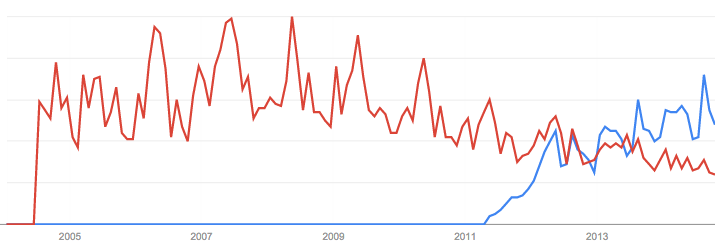
- Concise video lectures covering all relevant pathology along with a slim
review text
- About 1.5 - 2.5 hours of video per organ system
- Highly, highly recommend (you’ll also see it highly recommended in First Aid resource recommendations appendix)
- Purchase the longest possible subscription (eg. 21 months) because you’ll keep coming back to these videos during your modules and especially in the run up to STEP1.
- Record audio so you can listen while you commute or exercise
- Combine with Goljan’s lectures to get multiple views of key topics. Sometimes one explains it better than the other. Goljan gives great cross-cutting explanations, particularly with respect to nutrition and biochemistry, topics Pathoma does not cover.
- During each block, watch each video three times. Watch at 1x to learn, and then a week later at 1.3x or 1.7x to review, and finally once more before the exam. Whenever I get tired of doing questions, popping up a Pathoma video is an easy step down that still keeps me productive.
- In your 1x pass, underline in your book the things Sattar emphasizes in his slides. If he draws a diagram, draw it in your book’s margin. For subsequent passes at 1.3x and 1.7x, just sit back and absorb the slides.
- Read more on other pathology resources.
USMLE World
- The official practice question bank of USMLE
- 2618 questions total
- bank of 2250 questions
- two self assessment exams (184 questions each for a total of 368 questions)
- Explanations are of the highest quality
- various purchase options
- Purchase about 30-90 days out from your STEP1 date
- Organize your classmates to get a group discount
- When you hit dedicated STEP1 study time, you must do every question in this qbank at least once. Many students go through twice.
- For your modules, you’ll want to purchase the USMLE-Rx or Kaplan qbanks
- Tips:
- Under “Utilities → Preferences”, set your defaults to “Tutor”, “Unused”, and pick a font.
- It’s a buggy Java app, so be sure to close and restart every day. If you leave it open for days in a row it’ll start bogging down.
Most students use
The three resources above will provide the most comprehensive coverage in the fewest number of resources. You should be spending the vast majority of your dedicated STEP1 study time focused on those three. Everything else here is to learn throughout your regular curriculum or hit your hot spots during your dedicated period.
Beyond those, nearly all students pull from a few additional resources throughout their coursework. The following is a survey of resources. Choices depend on your weaknesses and learning style.
Firecracker
- Flashcard software prepoplated with STEP1 material (a combination of First Aid, Goljan, etc.)
- Spaced repetition algorithm to optimize when to review what information. Simply reviewing your books and notes from the first page onward is terribly inefficient; spaced repetition algorithms optimize your review schedule.
- As you cover material (daily) you add it to the question pool (flag it).
- The “practice simulations” are very low quality; stick to Rx/Kaplan/UWorld
- Learn the keyboard shortcuts (when you’re doing a quiz, there’s a little laptop icon on the bottom right)
- Anki is a similar and better tool for its design and feedback metrics, but Firecracker is better overall for medical students because it is prepopulated saving you hundreds of hours of reinventing the wheel by making your own cards or hassling with those from others.
- A big downside to Firecracker is the lack of figures and images: everything is text-based. This makes it especially hard when it comes to biochemical pathways or anything in First Aid with a diagram. Think of all the figures First Aid has; Firecracker has none of those. Any figures they have are picked off random websites, likely to avoid copyright fees.
- While comprehensive, another downside of Firecracker is moderate quality, relative to some of the more highly edited resources like First Aid, UWorld, Kaplan, Rx, Goljan, etc. Firecracker is written by senior students and residents, and as such it uses inconsistent formatting and very often includes extraneous detail. I was often frustrated by what seemed like its focus on pedantic details. The spaced repetition algorithm is absolutely the best strategy; however, the content of Firecracker needs improvement. That said, Firecracker appears to be evolving and improving faster than any other resources in this list. They listen to customer feedback and daily make edits and improvements.
- I probably spent half of my pre-boards time in medical school learning with Firecracker, although for various reasons, I would not spend that much time if I had to do it again. Read more on how I use Firecracker.
- Ken Noguchi writes about his use of Firecracker. The Firecracker blog has a lot of (biased?) case studies from customers.
Lippincott’s Microcards
- Flashcards that show a vignette, key symptoms, diagnosis, treatment, and high yield facts.
- Covers about 140 bacteria, viruses, fungi, protozoa, and helminths. Everything is relevant for STEP1.
- Underline and annotate to emphasize key facts. As with adding to any review resource, be careful not to add too much. It’s okay to add a small table contrasting against other bugs, but be careful to not add low-yield random facts that will clutter the card.
- Combine these with Picmonic
Picmonic
- ~800 static memory scenes with audio tutorials
- $250 for 12 months, or $25/month
- I use this only for spot memorization (eg. pharm, vasculitides, micro, viral) rather than conceptual material (eg. pathophysiology)
- Whenever I hit something I have trouble recalling, I skim the picture in Picmonic or queue it up in a review play list.
- I only use the Learn feature (not Explore or Quiz)
- record the audio
Videos
- YouTube is a treasure trove of focused topical videos.
- Each module, create a playlist and add videos as you come across them. Here are ones I collected.
- Browse and subscribe to various channels and playlists out there:
- These were especially useful for anatomy:
- Handwritten Tutorials (YouTube) - Excellent, simple videos of key topics in anatomy, biochem, immunology, neuroscience, pharm, and physiology.
- Khan Academy has been building up a great collection of videos in biology, cells, cellular respiration, immunology, human biology, physiology, and more.
- Teddy Has An Operation for those interested in going into surgical specialties
Question Banks
USMLE World is the best choice for STEP1 dedicated study, but you want to save it until that time. Throughout the year and even at the start of your dedicated study period, you’ll want to work through either of the following standard question banks.
Until you get close to STEP1, do questions in Un-timed Tutor Mode. This allows you to take your time, look up things if you choose, and get immediate feedback. When you get a few weeks out from STEP1, then you want to do timed tests to work in endurance and pacing. Several times I accidentally created blocks that were timed; Rx lets you delete them from the web interface, but you have to email Kaplan to delete these tests.
USMLE-Rx Qmax
- 2524 total questions
- Written by the authors of First Aid, answer explanations show pages from First Aid so consider this a companion qbank
- 12mo subscription is $149 with $50 discount after free AMSA membership (regularly $199)
Kaplan
- 2006 total questions
- $210 with AMA membership ($20) for a total of $230
- regularly $300 without AMA membership)
- answer explanations contain links to video and other media, as well as scans from pages in medEssentials for USMLE Step 1
- terrible customer support
Comparing Kaplan and USMLE-Rx
- Kaplan has the best explanations. Rx is more straight forward for learning
First Aid.
- Kaplan’s explanations tend to teach broad lessons about the question topic, including details and links to medEssentials for USMLE STEP1, occasional videos, and better explanations of why answers were wrong relative to the correct answer. Best of all, Kaplan often takes the opportunity to review a larger portion of the relevant pathophysiology. Rx tends to just state facts relevant to the immediate question. Don’t skip the Kaplan “ReKaps & Refs”; they’re golden.
- Kaplan is harder than Rx. Kaplan often seems pedantic, uses descriptive terms not in First Aid, and uses images of histology/culture that look very different from First Aid, but if you get good at Kaplan, you’ll probably know the material nuances better than with Rx. I found my Kaplan scores slightly lower than my Rx scores, but I always felt like I knew the material better after Kaplan. Avoid favoring Rx over Kaplan simply because your scores are better with Rx. Read another student’s review on Kaplan.
- Kaplan regularly uses second-order questions, and some are even third-order. Rarely will you find a straight recall question in Kaplan (first-order). In contrast, Rx is full of first- and second-order questions, but no third-order. In this way, one Kaplan question covers 2-3 layers of information while an Rx question only covers 1-2. UWorld has zero first-order questions, so its complexity is more like that of Kaplan.
- Rx ties directly into FA (the explanations literally show you the relevant FA pages). Use it as a way to learn FA, but it’s lacking those broad lessons that Kaplan explanations often emphasize.
- Both provide about the same level of post-test analysis.
- Rx has a better user interface.
- Rx is a clear winner here: smooth web interface (HTML), but poor iOS app.
- Kaplan has a terrible interface (Flash) and even worse iOS app. If I had a nickle for every time Kaplan froze or logged me out, I’d have bought a lot of coffees.
Ultimately, I ended up using both qbanks a lot because I found it great to see information from multiple perspectives. I used Rx mostly during the school year to learn FA, and I used Kaplan mostly during the dedicated STEP1 study period before switching to UWorld. Whenever pressed for time, I used the Kaplan bank to cover more material per question.
First Aid Q&A for USMLE Step 1
- 1000 questions organized into basic principles and organ systems, plus a full length exam.
- Consider buying a paper-based question bank because sometimes it’s nice to study without your computer or outside on a sunny day.
- I’ve found maybe 10% of these questions duplicated in USMLE-Rx Qmax
- I sometimes use these as throwaway pretest questions early on in a module to “prime” my brain for key concepts to be on the lookout for.
- Much like USMLE-Rx, but great for when you want to put your computer aside and knock out extra questions.
Anatomy
- Netter is the gold standard and has all the classic diagrams you’ll see in lectures, eg. cervical plexus. Atlas of Anatomy 2e is also great, but probably best to stick with Netter.
- To learn anatomy, skip anatomy lectures. They go too fast to actually
learn. Instead drill with Netter Flashcards and online videos
so you can pause and memorize as needed. For each exam, put all the
relevant cards on the ring and flip through those as you can.
- The educational value of stabbing yourself. I found that using my own body to learn made the experience more vivid. If I stabbed myself in the back below the floating rib, what would I hit? Trace the pathway of nerves/arteries/veins on your own body. Watch as you flex specific muscles. All the while imagine what’s going on under the hood. (Don’t actually stab yourself, but just use your imagination.)
- U Michigan has detailed explanations of various dissections along with relevant quizzes.
- Buy the recommended Clemente dissector and Netter atlas, same edition
recommended. This way you match the lecture slide references.
- As a table, buy two dissectors and two atlases to leave in the lab.
- Personally buy Netter for home study (keep it for life).
- Consider getting a second copy of the dissector for personal prep (not a gooey lab copy)
- Only buy two (2) dissecting kits for your entire table and share. Make sure you have two of everything: scalpel, small & large scissors, small & large hemostats, small & large toothed & non-toothed tweezers (pickups).
- Consider buying your own fresh lab coat instead of using the stained used ones. Write your name prominently on the collar or front. Personalize as inspired.
-
Buy thick multi-colored friendship bracelet string to tag arteries, veins, nerves, muscle, etc. Regular sewing thread is too thin and you’ll want multiple colors. Keep it in a ziplock bag.
Studying
Here are a few blog posts from others that influenced my thinking about studying and productivity in med school.
Find more tips and tricks in “Med School Strategy”
Step 1
- Effect of Popular Study Resources on USMLE Step 1 Performance - tl;dr: question banks are the most effective and efficient study method
- How To Study Effectively - comprehensive guide from UC San Diego on an organized and active approach to studying in med school
- Erik Reinertsen describes his approach in the weeks leading up
- Ken Noguchi on STEP1 - covering his experience with Firecracker, Pathoma, and UWorld
- A Guide to the USMLE STEP1
- How To Study in Medical School
- USMLE Gunner
- Sample study schedule
- What do your class top 10% do differently? (r/medicalschool)
- Score correlation
General study methods
- 25 Things Skilled Learners Do Differently
- Cal Newport
- Scott Young: How to ace your finals, Learn Faster and Better
- What Do Top Students Do Differently (from me)
- Daniel Willingham
- EffectiveStudy
Beyond Medical school
- White Coat Investor - about managing student debt, investing, insurance, budgeting (not about studying)
Anki
- Excellent software and performance feedback graphs, but you have to spend time populating. Firecracker is prepopulated.
- Good for hot spot memorization of tables/charts (eg. drugs, cytokines, vitamins) but not recommended for general use since pre-populated resources exist
- Excellent advice on how to make the best cards: Anki: 10,000 cards later and 20 Rules of Formulating Knowledge.
- Some prepopulated decks already exist for the “Rapid Review” tables in First Aid. Pharmacology is one great use for this.
- Better graphs than Firecracker to chart progress
- Downside: Lacks good methods for sharing/updating decks with classmates
- Everyone I know who used this eventually abandoned because of time involved in creating and curating decks
Goljan STEP1 audio
- A series of lectures as part of a boards review course he conducted
- These lectures were delivered with the first edition of Rapid Review Pathology text, but you can still follow along in the latest edition. The slides and a scan of the original textbook can be found online.
- Full of board pearls since he helps edit the USMLE questions. While most of the pathognomonic stuff is outdated and boards questions rarely use such classic tip-offs, the concepts are still valid and tested in similar ways.
- It’s thorough but not well organized, but makes for good background listening while running errands, doing chores, or exercising.
- Comparing against Pathoma:
- Pathoma is more updated, organized, and focused.
- Goljan covers biochemistry, fluids, nutrition, and other important STEP1 concepts not included in Pathoma.
- Goljan often makes cross cutting connections between topics which provides more context than Pathoma.
- While studying for STEP1, I regularly would get a question only because I had heard it in a Goljan lecture while working out earlier that same day.
- I highly recommend watching Pathoma at your desk at high speed and listening to Goljan while you’re working out.
First Aid Basic Sciences
- A companion to First Aid for STEP1, but this is a learning tool.
- Covers all basic science in First Aid, but is due for an update compared to FA.
- You could probably get by purchasing this instead of the random specialized and overly-detailed books that professors recommend. The exception is Lilly’s Pathophysiology of Heart Disease, an absolutely fantastic text for your cardiology module.
Other pathology resources
- BRS Pathology
- Concise and well-organized review
- Simpler than Pathoma
- Each chapter has about 20 solid questions
- Goljan’s Rapid Review Pathology
- The same topic sequence as Pathoma but much more detail, especially when it comes to microbiology, but not as much as Robbins & Cotran (aka “The Bible of Pathology”, get this if you’re interested in Pathology as a residency).
- Further on in the curriculum, I realized I wanted more details and a alternative view on pathology so I started skimming chapters from this but Pathoma is sufficient for a good foundation.
- The first edition of this text is what his audio lectures are based on
If you had to rank order the complexity of these resources: BRS < Pathoma < Goljan’s < Robbins & Cotran. Pathoma is more than enough for STEP1.
How I use Firecracker
When you fall behind
Sometimes I fall behind and the question load can be overwhelming. Here are some strategies:
- Put in the time. There’s no substitute to just putting in the time. Glancing at the info and rating it a 1 is better than ignoring it forever. Try to just remember one bit of info and then move on.
- Do Fewer questions. Narrow the scope of a quiz. Otherwise, you might
feel like you’re getting punched from every direction as random topics hit
you.
- Above the calendar, click “More Options” > “Do Fewer Questions”.
- Spread out questions. Spread over the coming days/weeks.
- You can only spread Review and Catchup questions (not Study).
- Above the calendar, click “More Options” > “Spread Out Questions”.
- Switch to Normal Mode. Focus on a smaller set of the highest yield
material.
- Normal mode contains about half the number of questions.
- You still get the benefit of reviewing topics according to how strong you are, and you can always take a moment to review the full topic and all its sub-topic details that you might have been tested on in Legendary Mode.
- To switch learning modes, click the doctor icon in the top-right > “Account & Settings” > “Settings” > “Normal Mode” (default is “Legendary”)
- Your flagged topics, notes, and history will all remain.
- In the months leading up to STEP1, I switched to Normal mode so I could hit the high points but start spending more time with qbanks and other resources.
- Check STEP1 only. No need to include STEP2 (3rd year) questions. There’s a lot of overlapping coverage and you’ll be fine with just STEP1. This is also under “Account & Settings”.
- Uncheck topics covered better elsewhere. Pathoma is better at pathology than Firecracker, so I ended up un-checking many of these topics post-module. Physiology was also another item I unchecked. Firecracker was best at brute memorization of micro and pharm.
Long term value proposition
The real value of Firecracker comes after months of use. It surprised me how much I retained from past modules because Firecracker forced me to touch on things now and then. I’d say that half its value can be realized for learning in your present module, but half its value is longitudinal over all your blocks. Put in the time to review old material.
Put in the time
There are no short cuts to simply putting in the time to actually learn. Merely owning Firecracker or any resource won’t make you a better student. The hard reality is that you have to put in the time.
With Firecracker, there’s a lot of upfront work of slogging through questions before you start to reach steady state maintenance mode. As long as you’re flagging new topics a few times a week (as you’re going through new material), it’ll be a battle to keep that number down.
You need to spend time on weekends and vacations chipping away at questions, or they pile up.
Recording audio from video
As I watched Pathoma and Picmonic, I recorded the audio to mp3 so that I could listen to it while commuting, exercising, or doing chores. While lacking the visual experience it’s a way to eek out a little extra learning as you exercise your visual recall. The audio will make little sense unless you’ve spent time watching the videos to pick up the mental imagery.
- Install Audacity to record and export audio
- Install Soundflower to channel audio from your browser to Audacity
For listening on the go, I recommend Jarv NMotion Sport Wireless Bluetooth headset. They’re inexpensive and it’s super convenient to not have cords getting tangled while you’re on the go. For listening at your computer, I recommend Audéo earbuds - expensive, but excellent quality and snug fit.
Convert your mp3s into a podcast
to use the podcast apps which often have the feature to rewind 15 seconds so
you can hear a key fact repeated. This is especially true for iOS where the
default Music app is not designed to listen to tedious hour long lectures. If
you use Dropbox to host all the files, be sure to change the
download link ending to ?dl=1.
Validate your feed to troubleshoot.
Record settings
- Screenshots showing the process
- Audacity
- Set the microphone to Soundflower (2ch), Mono
- Enable ‘Sound activated recording’ so you won’t have to start/stop/trim;
it’ll just start when the video starts, and stop when the video stops.
- Audacity: Preferences > Recording > enable ‘Sound activated recording’
MP3 export settings
- How I name MP3s from each service (ID3 info): Artist / Album / Track
- Pathoma / chapter / topic
- Picmonic / organ system play list / vignette
- Encoding settings
- Install either LAME or FFmpeg
- 22 KHz sampling, (fast) variable 65-105 kbps, mono
- advanced details
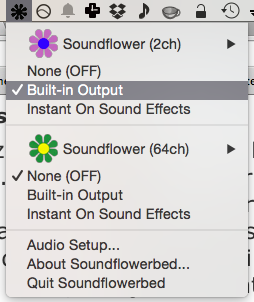 Sometimes when I pull my headphones out, this setup gets in a
weird state where I have no sound. When this happens, ensure the
Soundflower icon in menu bar is set for 2ch output to be “Built-in Output”.
Usually this fixes the situation.
Sometimes when I pull my headphones out, this setup gets in a
weird state where I have no sound. When this happens, ensure the
Soundflower icon in menu bar is set for 2ch output to be “Built-in Output”.
Usually this fixes the situation.
Thanks to classmates Evan McClure and Giacomo Waller for tips on recording MP3s