What do I use?
A list of tools I use daily to work efficiently, stay focused, and keep organized.
The right mix of tools can save you hours a week, or cost you hours. I’m always looking for better ways of doing things and new ways of getting leverage. Here are lists of the hardware, software, and services I use daily.
Hardware
- Macbook Air 11” with thin padded case and power cord protector
- iPhone with Tech21 case and apps:
- Instapaper – instead of reading everything at the moment, I queue up articles to read later using their bookmarklet and Kindle integration.
- Sleep Cycle to wake me up gently at just the right time
- for Facebook and news, I just use Safari. I want to use Chrome, but Apple insists on Safari as the default browser (reminiscent of Internet Explorer bundling).
- Kindle Paperwhite
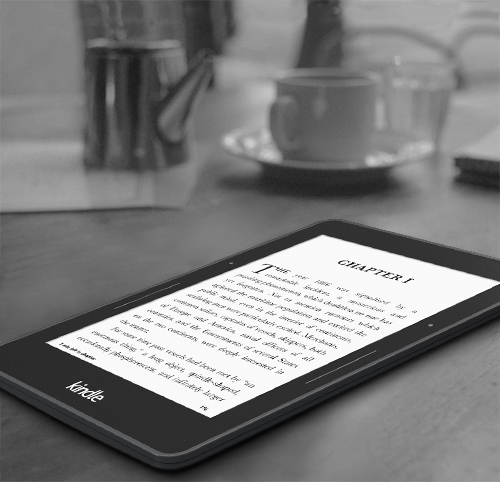 for carrying around a small
library of interesting books and articles. The backlit screen is fantastic
in low light. I got the 3G model which has come in handy fetching new books
while traveling in the US and abroad, but Wifi-only is sufficient.
Integrates with Instapaper.
for carrying around a small
library of interesting books and articles. The backlit screen is fantastic
in low light. I got the 3G model which has come in handy fetching new books
while traveling in the US and abroad, but Wifi-only is sufficient.
Integrates with Instapaper. - Audéo earbuds while working at the computer, expensive but superb sound and snug fit
-
TaoTronics Bluetooth Headphones for listening on the go. Good sound, excellent price, great for commute and cordless jogging
Software
- Chrome web browser with extensions:
- AdBlock to knock out advertisements
- LastPass to keep all my passwords safe, quickly log me into sites, and fill out tedious forms
- Vimium to quickly navigate and search pages without moving to the mouse
- The Great Suspender to suspend and save inactive tabs, saves CPU cycles and memory and battery
- Overwrite Downloads to avoid accumulating downloads Foo (1), Foo (2), Foo (3), … instead overwrite Foo
- Spectacle to move and resize windows with hot keys
- MenuMeters to keep an eye on CPU, memory, internet speed, etc.
- AltTab to switch between the individual windows of an application (Mac OSX only lets you switch between full applications with Command+Tab, and Command+` between windows within one application; Witch lets you switch between individual windows in separate applications, just like Windows)
- Caffeine to keep my Mac from going to sleep while I’m presenting or surfing
- F.lux to alter my laptop’s screen colors to the time of day (blue light is bad at night). If you’re on a Chromebook then use G.lux.
- SelfControl (Mac) and ColdTurkey (Win) to keep me off facebook, email, and the news when I need to be productive
- Emacs/vim/bash/screen/git. Copy my dot files.
- Monolingual to remove unused language files and object code (architectures), eg. you only use English and use a 64-bit Mac so get rid of Russian language files and PowerPC libraries
- AutoRaise moving the mouse over a window gives it focus (no need to click)
Services
- Google Apps - get Gmail, Calendar, Drive, etc all using my own domain (jgmalcolm.com)
- send the current page/quote
- learn shortcuts to quickly add events
- find out which company has sold your email address with this Gmail trick
- Google Apps Scripting lets you write powerful scripts to manage Gmail, Drive, Calendar, etc.
- Gmail Snooze lets you push an email out of your inbox for a few days, highly recommend
- Gmail Schedule Send lets you draft an email and specify a time for it to be sent
- Wikipedia interface tricks to navigate and view images more efficiently
- IFTTT - I use facebook and twitter to share articles with friends and family. IFTTT records all my tweets and facebook posts so I can keep track of interesting articles. It’s also setup to cross post facebook article shares over to twitter, so I don’t have to post to both accounts. I use the Facebook bookmarklet to quickly post.
Bookmarklets
Instead of installing browser extensions that constantly chew up resources, bookmarklets are efficient for simple tasks. Each of these is a little snippet of JavaScript. To use one, drag it to your Bookmarks (toolbar).
- post the current page on Facebook or Twitter or send via Gmail
- send this page to Instapaper
- create a blank Google Doc or Sheet in a new tab
